Image
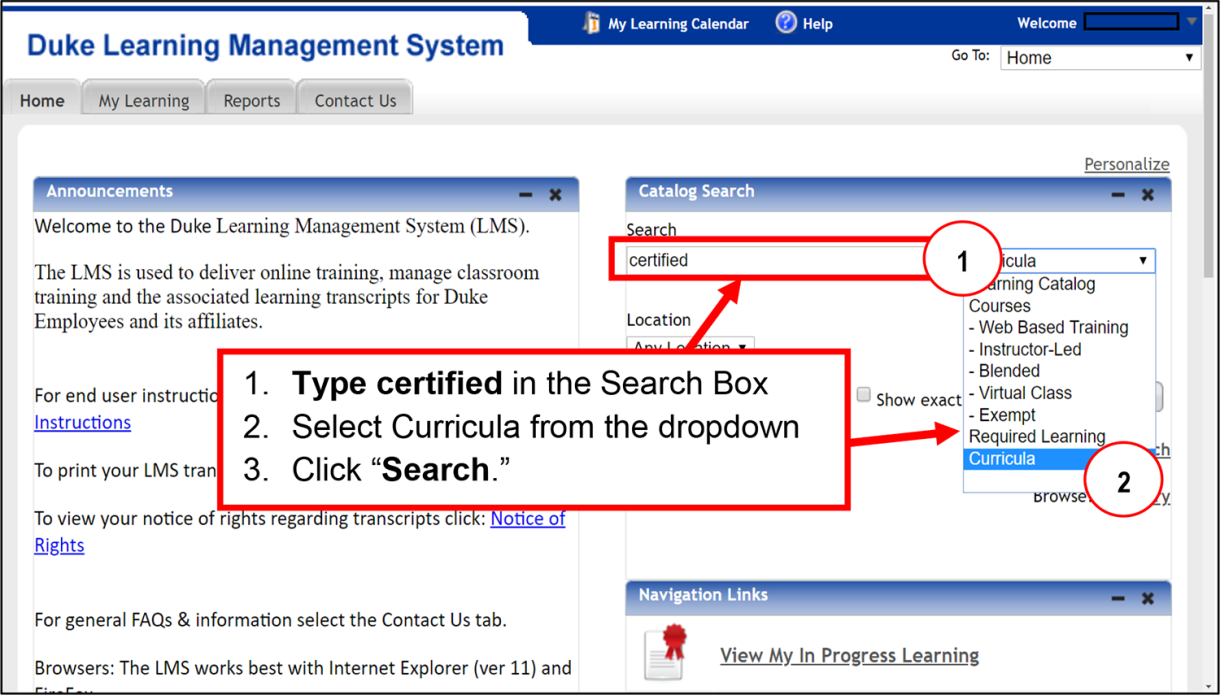
LMS Website: https://duke.sabacloud.com
Enter your NetID & password used to access Duke@Work and click Sign On.
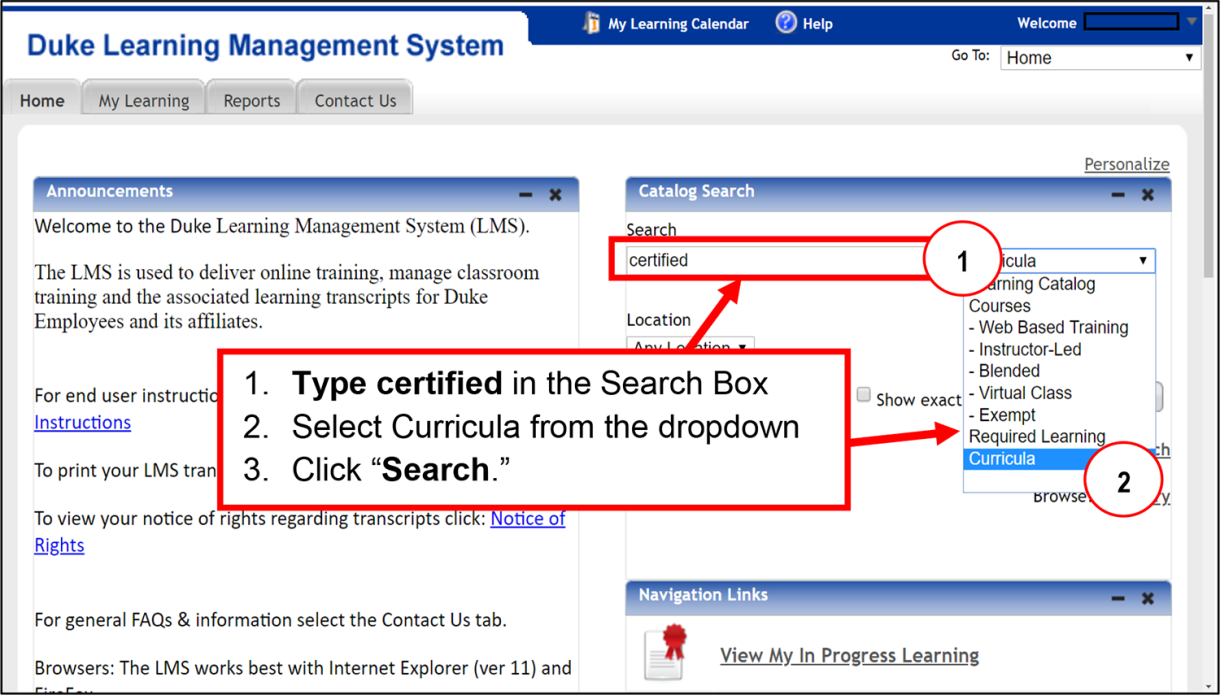
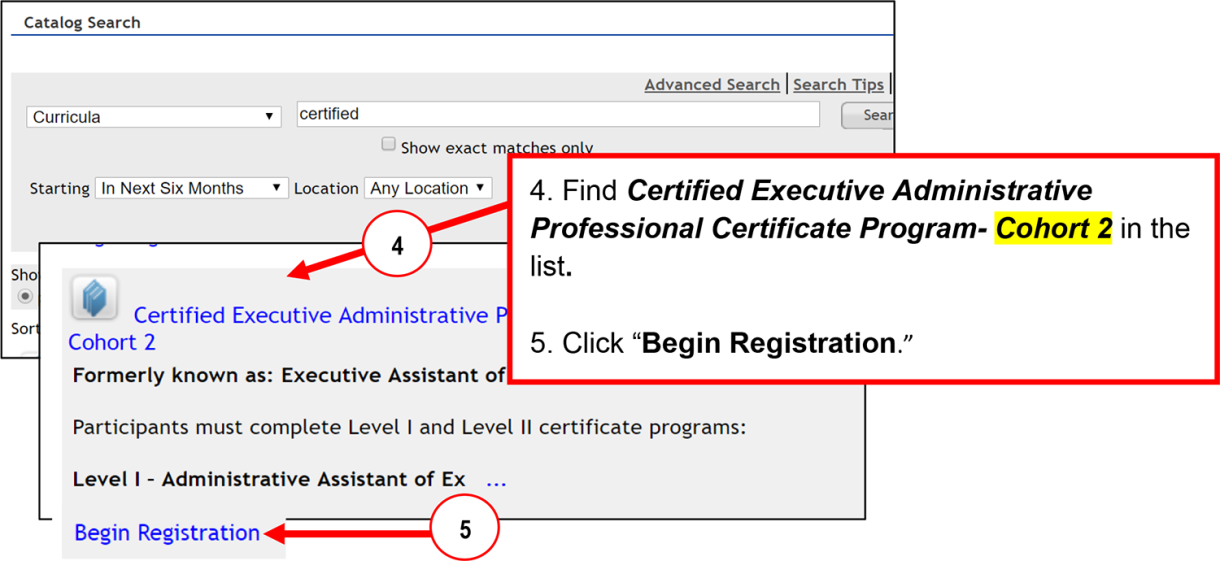

Note: Please only click "Complete Registration" one time to prevent duplicate registrations and taking up additional seats. At the bottom left of the screen the LMS will say, "Waiting for lms.duhs.duke.edu." This means that the LMS is processing the registration.